Augmented Reality Mobile App
For Indiana Geological & Water Survey at IU
Focus: AR Mobile App Developer
Overview
The Indiana Geological & Water Survey (IGWS) is committed to providing unbiased and reliable earth science information through directed research, service, and education."
Problem
Each year, the IGWS creates and distributes a calendar poster which features an area of their research, like energy and minerals, water and environment, geological hazards, or general geology. For the 2018 poster, they decided to focus on fossils found in Indiana which are kept at the Indiana University Paleontology Collection.
For the first time ever, the team wanted an interactive mobile app to accompany the poster. The fossil collection isn't available to the public and their goal was to reach the widest possible audience and allow anyone in the world to learn about them.
Requirements
- Mobile app published and available for download from Google Play and the App Store
- Augmented reality enabled
- Three target images for different types of fossils
- 9 3D modeled fossils
- Rotate and Zoom with touch
- Links to more information on IGWS website
- Provide fossil name, location found, era, and age on UI
Process
For this project, I used a Lean UX Research approach combined with an Agile Development process.
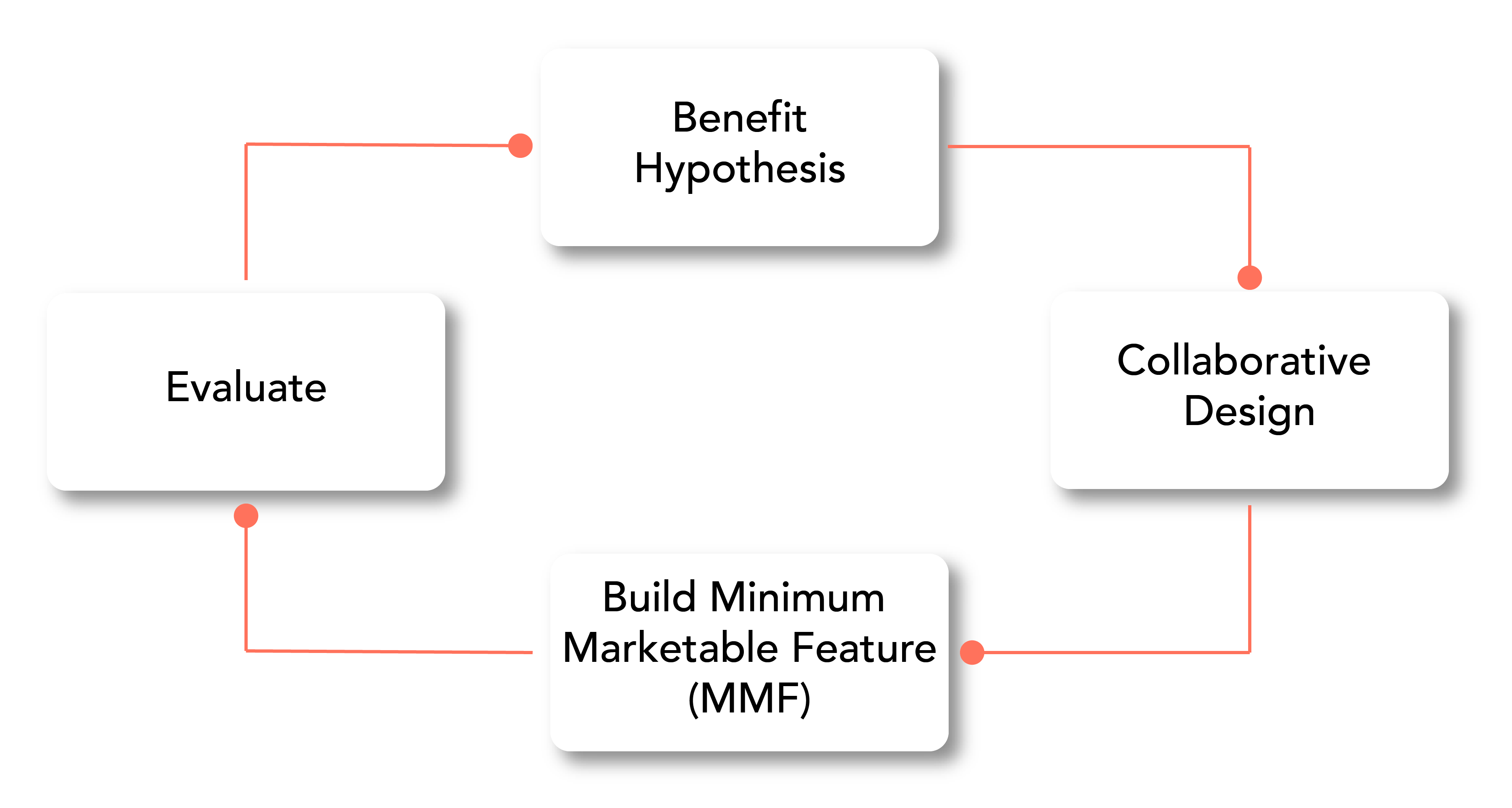
Behind the Scenes
.01 Benefits Hypothesizing
I began by working directly with the IGWS stakeholders and graphic designers at Indiana University to gather requirements and brainstorm hypothesis for features. For example, an initial hypothesis was:
If users can zoom in and out on each fossil, they will have a better experience because they will see more detail and learn more about the specimen.
.02 Collaborative Design
The graphic designer and I worked closely together to create the three target images on the poster for the AR app to identify and trigger the 3D interactions. Many iterations were made to ensure that the targets contained enough contrast and were separate enough from one another so that the system would only identify one at a time.
We also worked to ensure that both Indiana University's branding standards and the Google Play and App Store icons adhered to standards and were represented correctly, both on the poster and in the app.
Final Target Images
.03 Building each feature
After the "bones" of the app were created in Unity3D, each interaction feature was developed, for better or worse one at a time.
.04 Evaluation
Once a feature was developed, I was able to publish the app through XCode and Android Studio for testing on each type of device.
Reflection: Obstacles & Failures
While the app was successfully published on Google Play and the App Store for free download and the stakeholders and end users were ultimately thrilled with results, I still know there are things about the app that could have been done differently to improve the user experience.
For example, because I was hired to develop the app, that's where most of my time energy was spent. But the UX design was basically put to the side, almost as if the team said, "If we get to it, great. Just do your best."
The interactions I developed within Unity3D were difficult to manage, and from the demo video above, you might notice that the rotation speed is set so high that any slight touch to the screen will send a fossil spinning. There's a learning curve to using that feature that's manageable, but not great.
Another change I would make would be the fossil stats text in the bottom right corner of the screen. The text is small to make room for each fossil, and it's also white, which could be very difficult to read in some lighting situations or bright backgrounds.